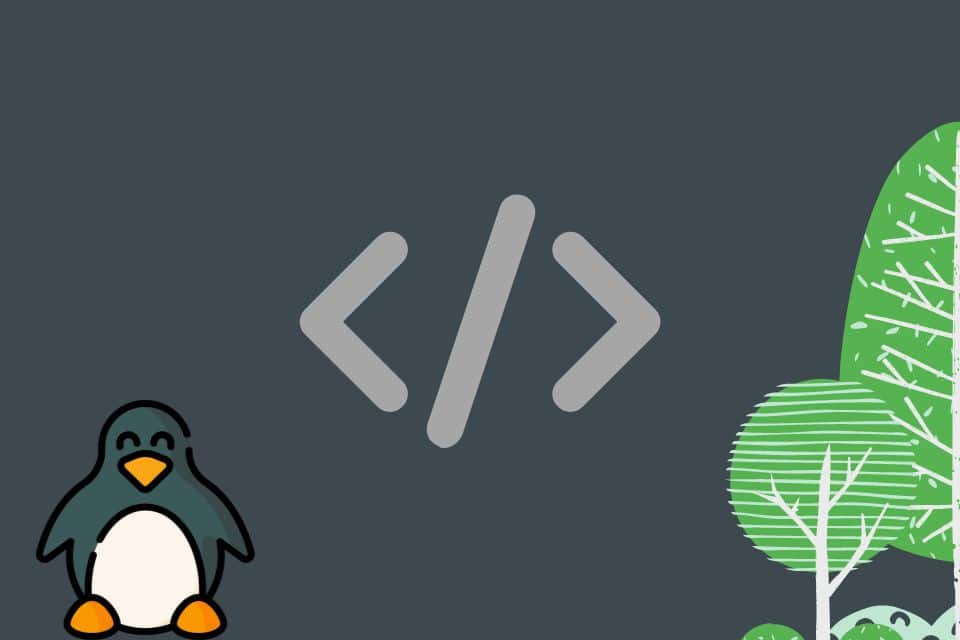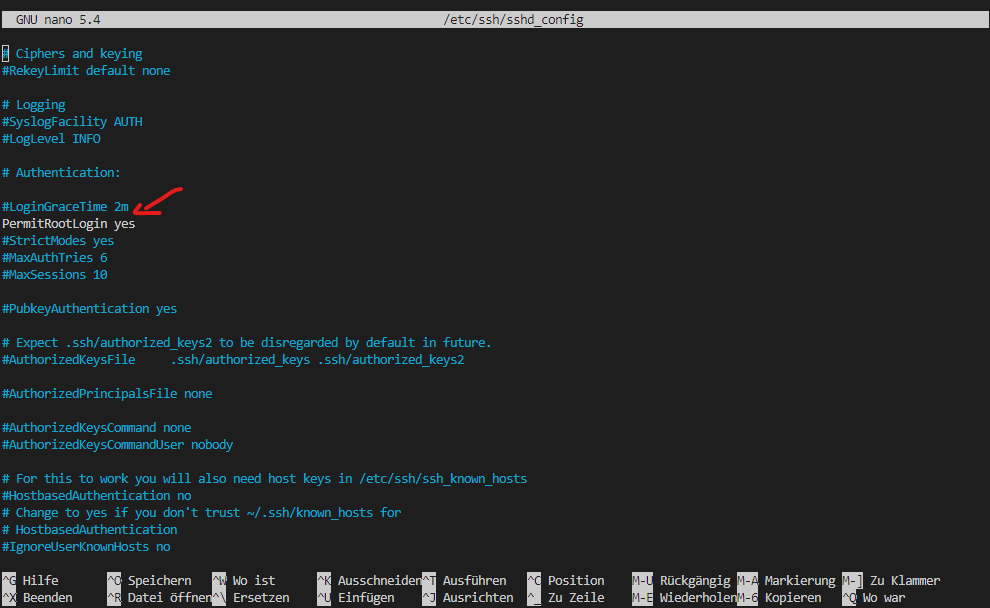Installation Anleitung
Debian 11 (Bulleseye) auf den Hetzner Server installieren
Debian Server zuerst updaten
apt-get update && apt-get upgrade -y
Hosts Datei öffnen
nano /etc/hosts
Host setzen
hostnamectl set-hostname <deineDomain>.de --static
Hostname testen
hostname --ip-address
Proxmox installieren
Liste erstellen
nano /etc/apt/sources.list.d/pve-install-repo.list
Installationspfad einfügen
deb http://download.proxmox.com/debian/pve bullseye pve-no-subscription
Schlüssel installlieren
wget -O /etc/apt/trusted.gpg.d/proxmox-release-bullseye.gpg http://download.proxmox.com/debian/proxmox-release-bullseye.gpg
Rechte vergeben
chmode +r /etc/apt/trusted.gpg.d/proxmox-release-bullseye.gpg
Updaten
apt update
Full Update
apt full-upgrade
Ceph Pacific Repository
echo "deb http://download.proxmox.com/debian/ceph-pacific bullseye main" | sudo tee /etc/apt/sources.list.d/ceph.list
Proxmox installlieren
apt update
apt install proxmox-ve
Port Checken
ss -tunelp | grep 8006
Root Passwort setzen
sudo passwd root
Netzwerkeinstellungen öffnen
nano /etc/network/interfaces
# network interface settings; autogenerated
# Please do NOT modify this file directly, unless you know what
# you're doing.
#
# If you want to manage parts of the network configuration manually,
# please utilize the 'source' or 'source-directory' directives to do
# so.
# PVE will preserve these directives, but will NOT read its network
# configuration from sourced files, so do not attempt to move any of
# the PVE managed interfaces into external files!
source /etc/network/interfaces.d/*
auto lo
iface lo inet loopback
iface lo inet6 loopback
auto enp9s0
iface enp9s0 inet static
address 65.109.113.231/26
gateway 65.109.113.193
post-up sysctl -w net.ipv4.ip_forward=1
post-up iptables -t nat -A PREROUTING -i enp9s0 -p tcp -m multiport ! --dport 22,8006 -j DNAT --to 10.10.10.1
post-up iptables -t nat -A PREROUTING -i enp9s0 -p udp -j DNAT --to 10.10.10.1
# up route add -net 65.109.113.192 netmask 255.255.255.192 gw 65.109.113.193 dev enp9s0
# route 65.109.113.192/26 via 65.109.113.193
iface enp9s0 inet6 static
address 2a01:4f9:3051:4005::2/64
gateway fe80::1
auto vmbr0
iface vmbr0 inet static
address 10.10.10.0/31
bridge-ports none
bridge-stp off
bridge-fd 0
post-up ipdatbles -t nat -A POSTROUTING -s '10.10.10.1/31' -o enp9s0 -j MASQUERADE
post-down ipdatbles -t nat -D POSTROUTING -s '10.10.10.1/31' -o enp9s0 -j MASQUERADE
#WAN OPNSense - Proxmox LAN
openSense installieren
Zuerst Open Sense herunterladen. https://opnsense.org/download/ ISO Hochladen und installieren.